
Lauren Shroll
CodeSubmit Team
The AI Job Search Guide: Essential Tools & Tips to Land Your Next Role
Do you love updating your resume, searching for open jobs, and interviewing?
If you’re like 99% of the world, the answer is probably No! These tasks take up valuable chunks of your day. Unfortunately, no one has the luxury of unlimited time to devote to the job search process.
Thankfully, we live in a time where artificial intelligence (AI) can make job searching easier and less headache-inducing. Lets dive into helpful ways AI can streamline the job search process, including recommended tools and tips.
How Leveraging AI Boosts Your Job Search (and Gives You an Advantage)
While AI might have use cases as a chatty companion on Snapchat or a tool to create a viral children's book, it can also lend a helping hand in the job search process.
Instead of staring at blank Google doc and a blinking cursor, AI can take your biggest job accomplishments and craft them into a standout resume. It can also sift through hundreds of job listings to assist you in finding and applying for the perfect role. Languishing over cover letters also become a task of the past when a first draft is just seconds away.
Harnessing AI, job searchers can:
- Turn days of resume and cover letter creation and editing into hours, if not minutes.
- Gain more reach and visibility on platforms like LinkedIn.
- Be the first to spot new job posts to avoid being the 10,000th applicant.
The hunt for AI tools is growing due to their ability to streamline tasks and improve the way people communicate. According to Forbes Advisor, over half of respondents shared that they think AI improves written content, and 60% of business owners shared that AI (ChatGPT specifically) plays a role in increasing productivity.
For employees, using AI in the workplace goes beyond productivity; it presents an opportunity for up-skilling. Employees capable of harnessing AI in their role gain a competitive advantage by strengthening their digital literacy skills (a key skill employers are looking for), communication, and creativity.
Why not harness the power of AI to work smarter, not harder?
Here is a short list of tools that we've tried and recommend checking out:
Cactus: Practice real-life interview questions for free. Access an extensive library of 200+ jobs, all featuring skill-based questions and on-the-job scenarios.
Yoodli: Get feedback on your tone, use of filler words, and delivery to speak more clearly and confidently during your next job interview.
Massive: Auto-apply for dozens of jobs each week with a platform that combines AI job matching with a recruiter review process.
Simplify Jobs: Download the free browser extension to match yourself with jobs and auto-fill application information.
Career Flow: Boost your LinkedIn's visibility for free by fixing issues and getting customized recommendations with their LinkedIn review tool.
Job Scan: Get a profile score for your LinkedIn and stand out to recruiters by comparing your profile to your dream job listings.
SkillSyncer: Scan your resume to match the exact keywords and skill sets that job posts are targeting.
KickResume: Draft resumes and cover letters in seconds, and access customizable templates to easily edit and download.
GrammarlyGO: Draft follow-up emails and thank you notes in a snap.
AI Interview Practice
Take it from a team with decades of recruitment experience: first impressions are huge. Preparing your resume might be one part of the job search, but interview preparation is critical.
If you do all the work to land an interview, you want to ace it. There are no do-overs, so why not practice in advance using AI?
Cactus
Cactus offers free access to AI-moderated mock interviews for job seekers, featuring a library of over 200 roles. Each screening interview offers a peek at the job-specific questions a hiring manager would ask.
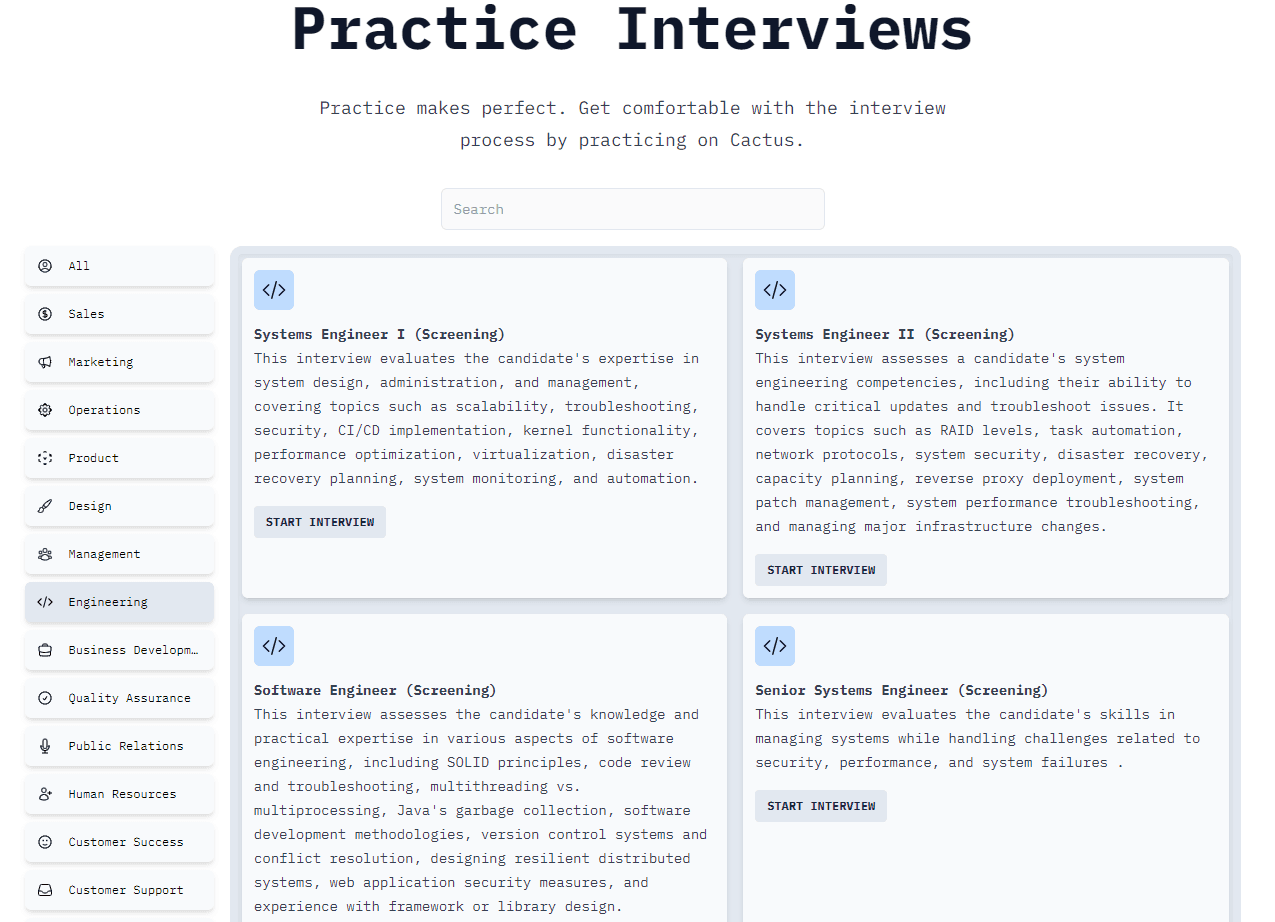
In other words, don't expect a question like "What strengths do you bring to this role?" These 15 to 20-minute screening interviews are focused on the specific skills and real-world scenarios you would be expected to tackle if you took on the role.
You'll be able to speak conversationally with the AI as you would in a real interview. Here's what a conversation looks like:
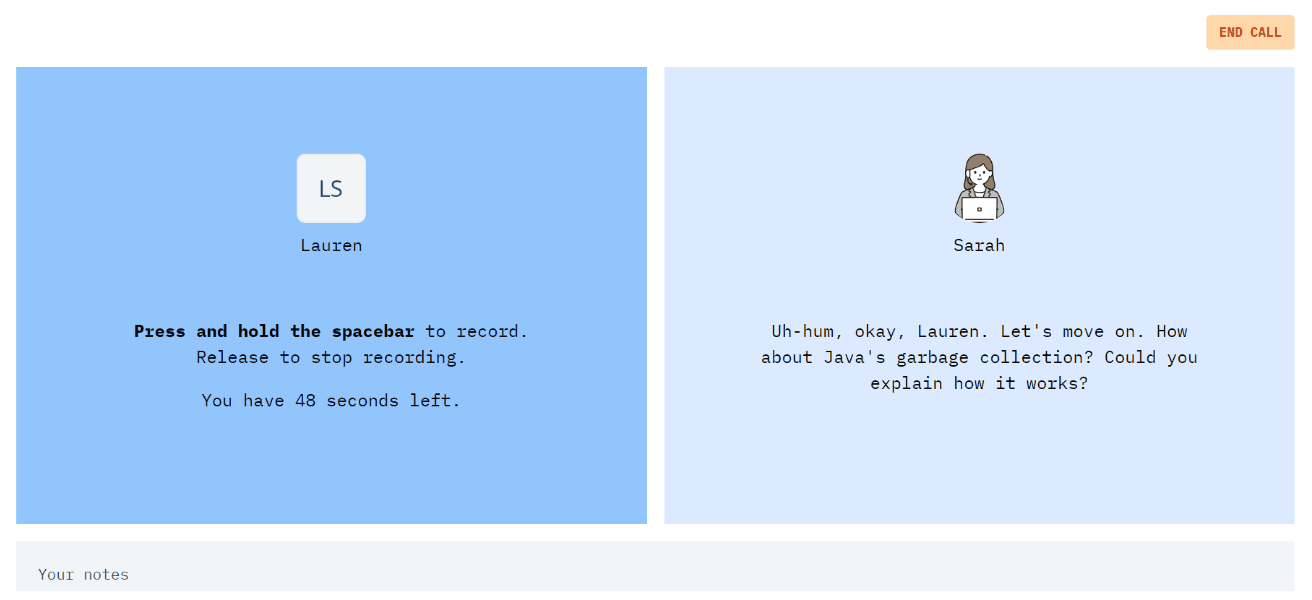
For their engineering interviews, they even offer up snippets of code to review.
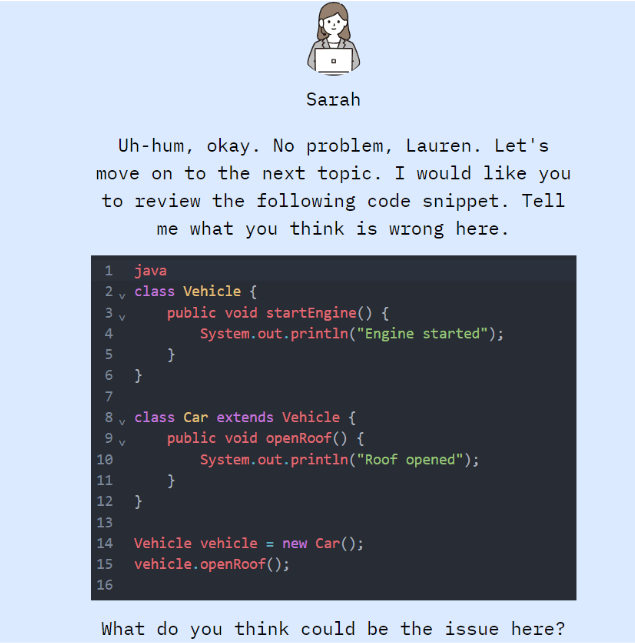
The AI interviewer guides you through approximately 8-10 questions, allowing you to answer as if it were a real call (you won't be on camera). The interviewer responds to your answers and will sometimes ask follow-up questions that invite you to dig deeper if your answer lacked specific details.
Pro Tip: If you're stumped by a question during an interview or in a mock interview (as with Cactus), you can use the following prompt in ChatGPT to get feedback and better prepare for your next interview:
You are a hiring manager interviewing me for a [job role]. Ask me [insert question here]. Once I answer, give me feedback, including what I did well and what I could have said differently based on best practices.
Yoodli
If you're new to the job search process, a little more introverted, or struggle with interviewing, Yoodli can help. This AI-driven speech coaching tool gives you feedback on your tone, filler word usage, and delivery style when speaking to others. All of these feedback points help you to tweak your speaking habits to sound more confident.
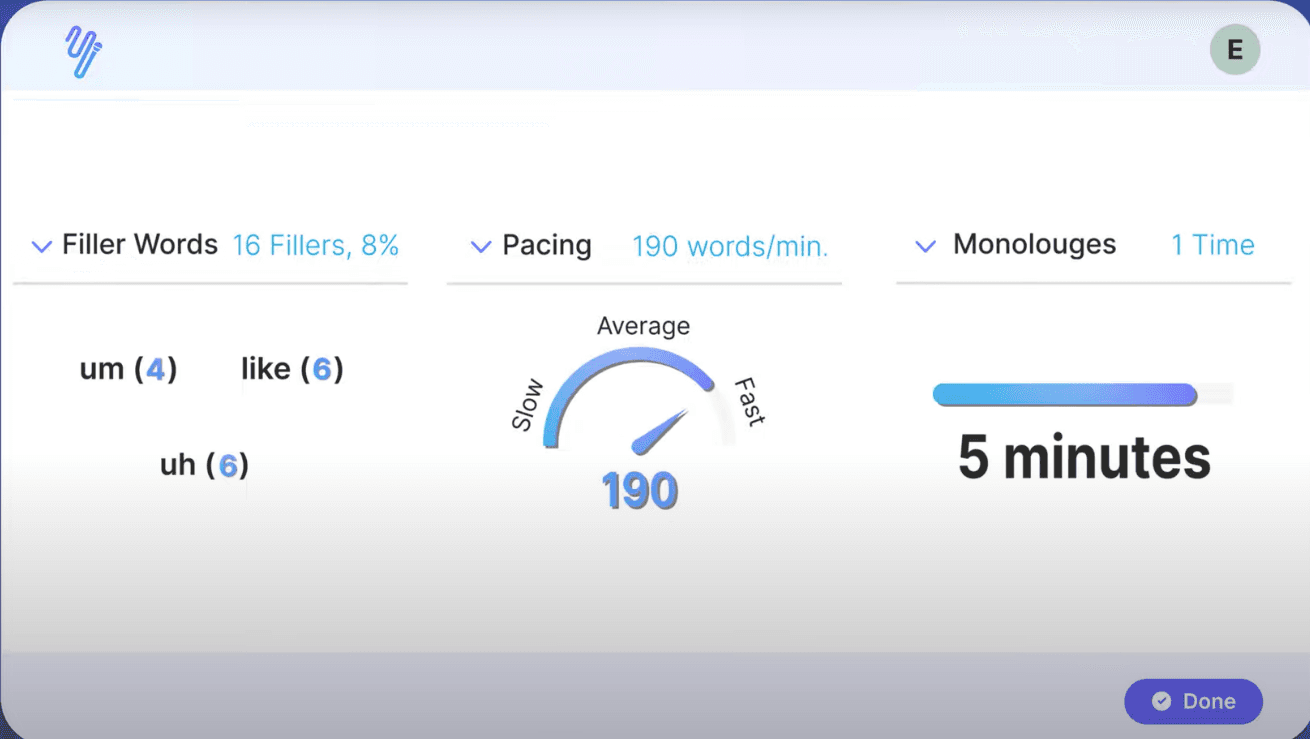
AI Job Searching & Automated Applications
Several tools have autofill options that can not only play matchmaker in the job search process, they can populate your job applications for you.
Naturally, there are a few points to consider:
Pros:
- You cut down on the hours spent searching and applying for jobs.
- You get access to jobs you may never have thought about applying to, at companies that would never have been on your radar.
Cons:
- Automation means compromising on personalization. Companies may see through an application that looks like it's been sent out to 20 other job posts.
- AI isn't perfect, and automating your job search may result in applying for a job or company that's not the right fit.
Massive
Massive is one tool that seems promising for overcoming some of these cons. This tool combs job boards, company career pages, and venture capital websites to find roles at many growing and up-and-coming companies. These companies are then hand-selected by the team to be added to Massive (and companies are not allowed to pay for advertising or placement).
Once your profile is set up, Massive will suggest a list of prospective roles. Each role includes the company's information, compensation, and job requirements.
In this case, we decided to set up a job search for a frontend engineer role:
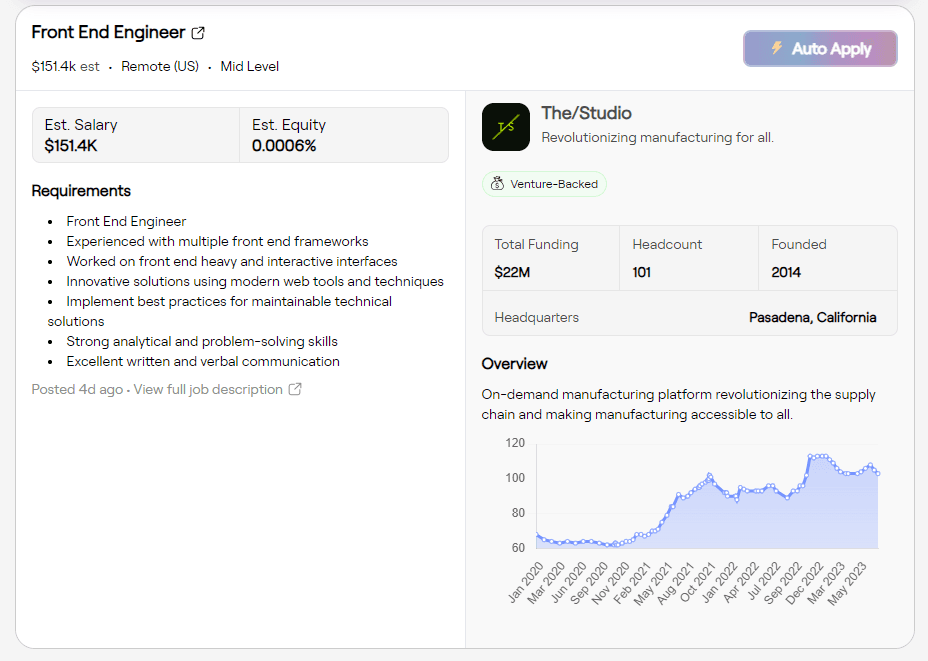
Results included several dozen job matches, with listings organized by relevancy to our selected Javascript and CSS skills. However, there were a handful of job matches we didn't necessarily love. Massive fixes this issue by allowing you to select specific roles to put in your "Queue", and this resulting list is what Massive will use in their "auto-apply" process.
Once you have your job list created, Massive will submit applications. Interestingly, we found out that the recruiters on the team will then go through and hand-screen your applications before sendoff to ensure the right information is sent to the right open roles.
Simplify Jobs
If you're looking for a free job match and application tool, we found a browser extension that can do that. Simplify Jobs harnesses AI to match job seekers with roles. We completed their quick questionnaire and got a short list of job matches.
While Simplify Jobs appears to lack compensation information, we saw that it matches a resume, job experience, and degree to the role to give a quick snapshot of potential fit.
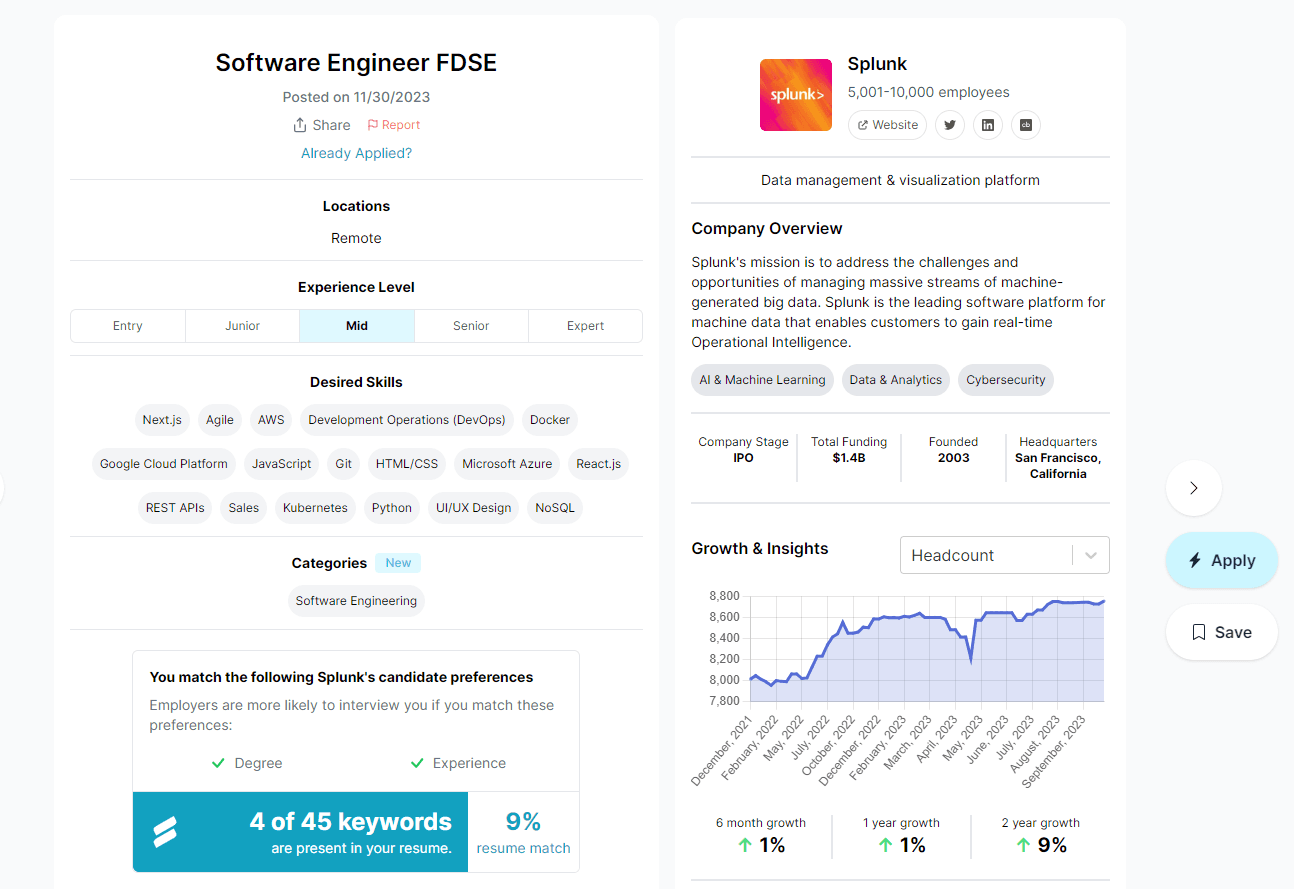
Outside of the platform, Simplify Jobs allows you to save custom questions to autofill applications. Plus, it provides a score and a few highlighted keywords to customize a resume for the role to boost your job search chances. Below is one example based on an open job we found online.
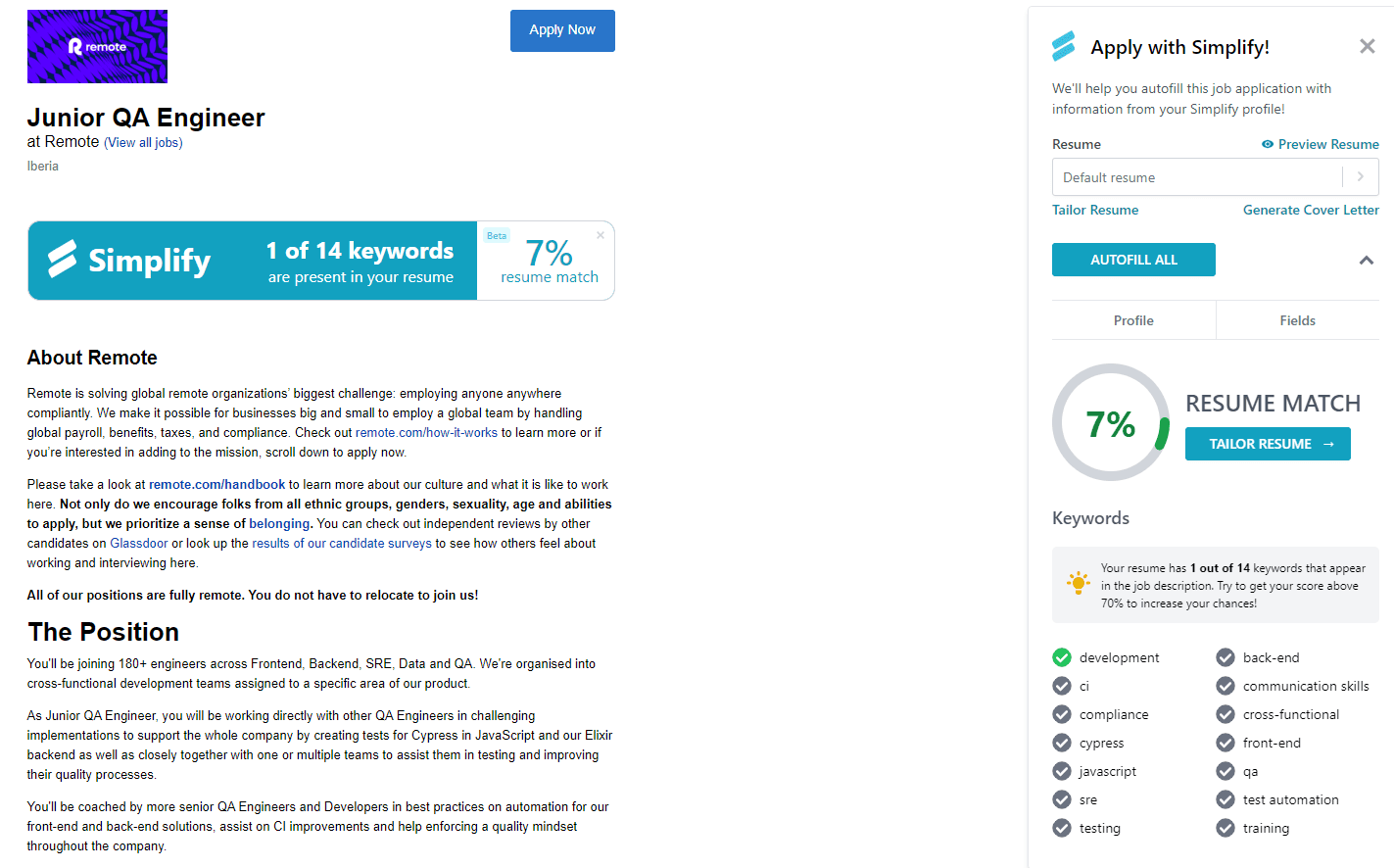
AI for LinkedIn Optimization
In 2023 and beyond, your LinkedIn profile is still important to employers in the hiring process. 87% of recruiters consider LinkedIn the most effective tool for vetting candidates. Having a presence on the platform and formatting your profile correctly matters more than you might think.
There are a few tools that can help do a quick "audit" with the help of AI and make suggestions for your profile.
Career Flow
Career Flow's LinkedIn Review feature is one tool we found super easy to use. After downloading their browser extension, simply hop over to your LinkedIn profile to see what "problems" and "recommendations" Career Flow has identified.
From there, they walk you step by step through the process of optimizing your profile to increase your score, including helping you generate your headline and About section with AI to clearly explain who you are and what you do.
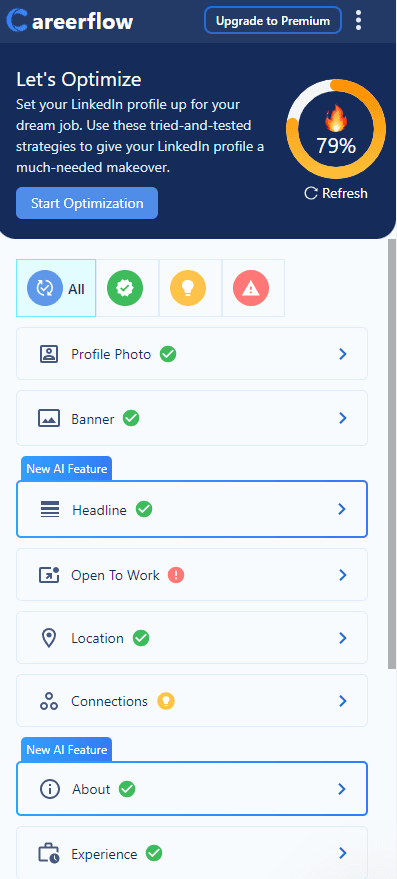
In our case, Career Flow also suggested adding information to the certifications, volunteer experience, and featured sections.
Jobscan
Unlike Career Flow, Jobscan optimizes your profile by focusing on keyword optimization. The setup process involves uploading your LinkedIn profile PDF and providing the tool with three job descriptions close to your ideal role.
The tool then provides a score with customized recommendations based on cross-referencing the LinkedIn profile with the job descriptions. This was our result:
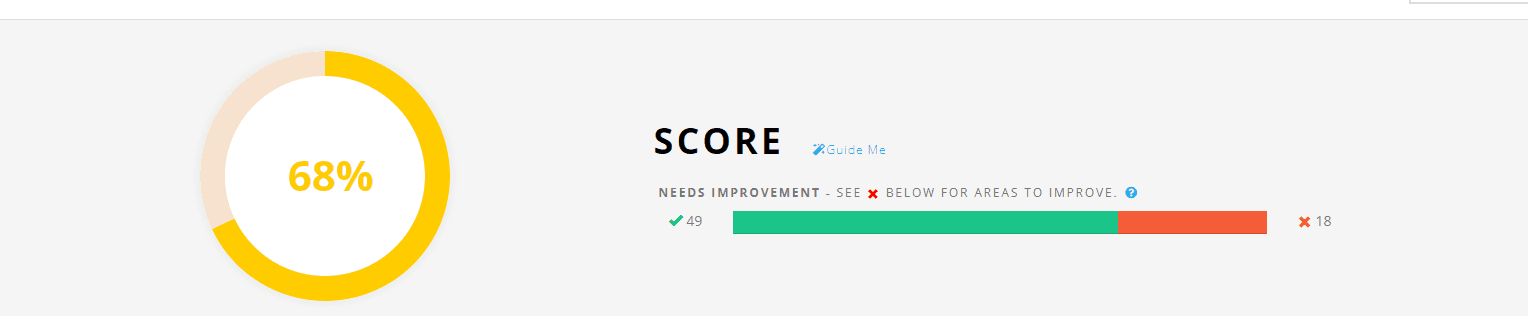
From there, they also provided a dedicated breakdown of each section with suggestions for optimizing your page (although some recommendations are part of their paid plan).
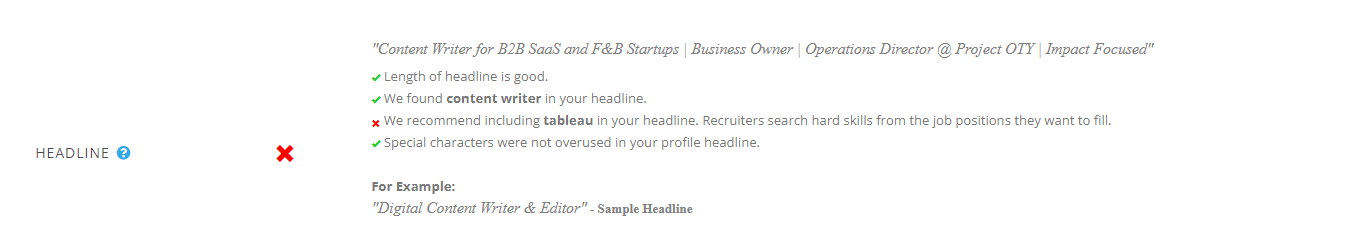
AI Resume & Cover Letter Generators
Today's job search is competitive, and being "seen" in the hiring process is challenging. Some applicants turn to a special resume hack. They include keywords in their resume in "invisible" white font so that applicant tracking systems (ATS) will see that their resume matches the job description.
This sneaky tactic is one that Reynaldo Ramirez, cofounder of Thrive HR, says is recognized by some systems and recruiters, potentially preventing a resume from passing the screening process. Regardless, he emphasizes the fact that "If your resume doesn't stand up well, it will quickly be discarded."
Tejal Wagadia, a senior technical recruiter, says the #1 best practice for creating a great resume is to focus on the job description. The job qualifications and description of work serve as the ultimate guide to tweaking your resume, helping you weave in the right skills, keywords, and experiences that match the role.
SkillSyncer
This tool specifically helps you drill down and identify the specific skills and keywords that are missing on your resume. They provide a "Match Score" out of 100 that gives you an idea of whether your resume would be accepted or passed on by Applicant Tracking Systems.
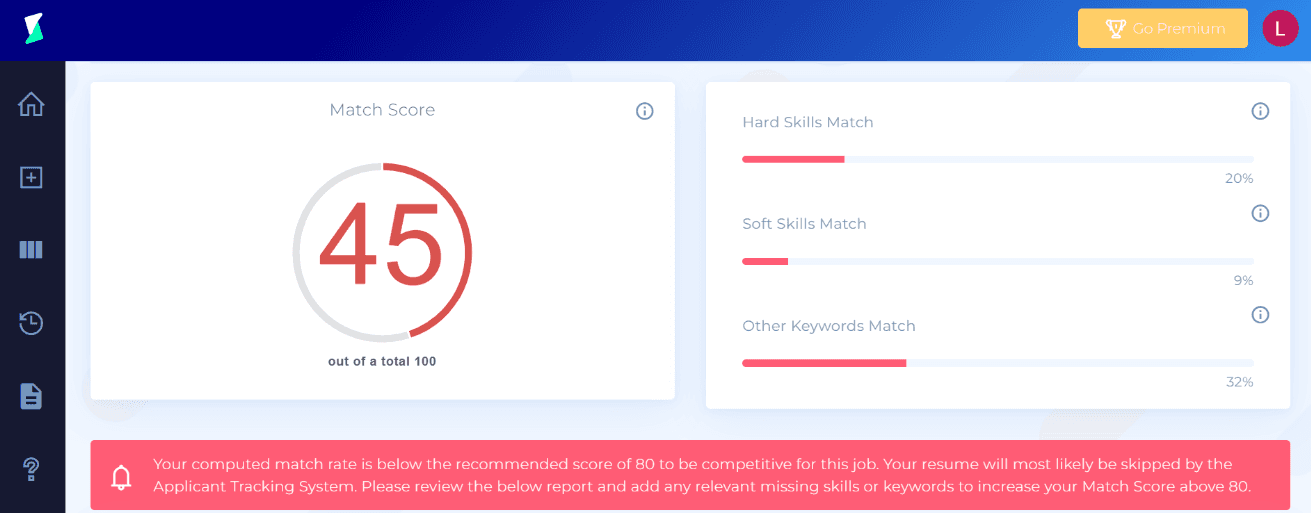
With the free trial, SkillSyncer allows you to edit your resume and re-scan a single job description to see how you can improve your job score by incorporating the keywords and skills they identify in their Job Match report.
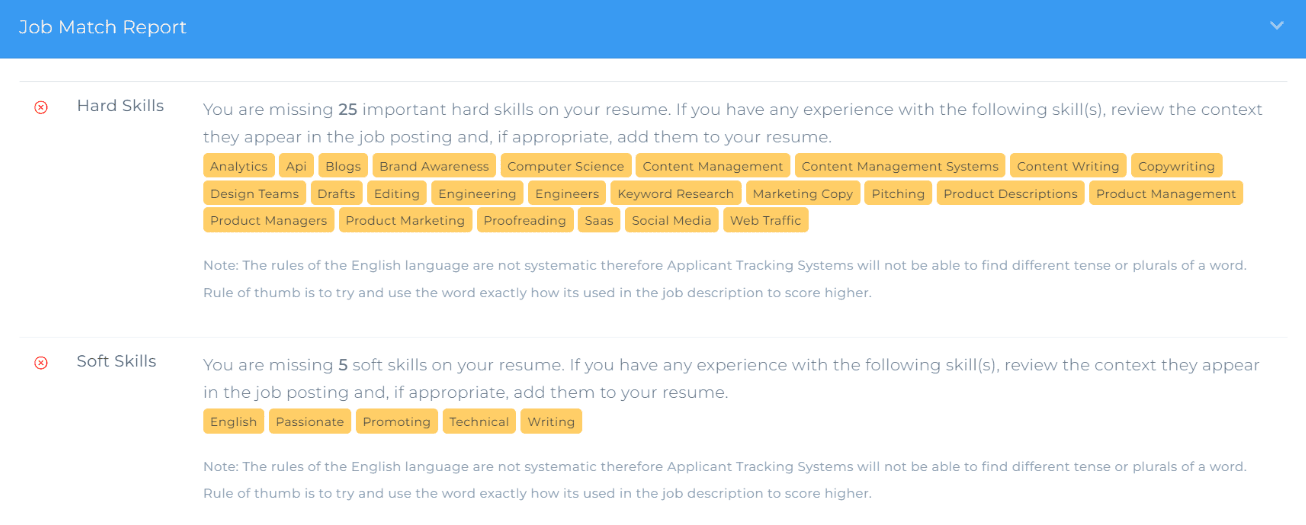
Pro Tip: Beyond making sure that the right keywords and skills are included in your resume, make sure your accomplishments are quantifiable.
For example, if you're a software developer, it would be much more impactful to say that you "optimized platform performance, resulting in a 30% reduction in response time" rather than "contributed to improving platform performance." Specific and measurable achievements show the tangible impact of your work.
ChatGPT can help create these bullet points. You can use the following prompt, making sure to include a few sample details of your past roles and accomplishments that ChatGPT can use.
Create three resume bullet points for [job role], highlighting actionable and metric-based accomplishments based on the following information that I provide you with below:
[Specific Work Task/Accomplishment #1]
[Specific Work Task/Accomplishment #2]
[Specific Work Task/Accomplishment #3]
KickResume
If you're creating a resume from scratch or want a more done-for-you tool, KickResume can assist you in the drafting process and provides recruiter-approved templates that you can easily edit and download.
Below is an example of a resume that we generated in seconds for a Frontend Software Developer, without accounting for past roles. (However, you can also import your LinkedIn, and KickResume will take your work history into account.)
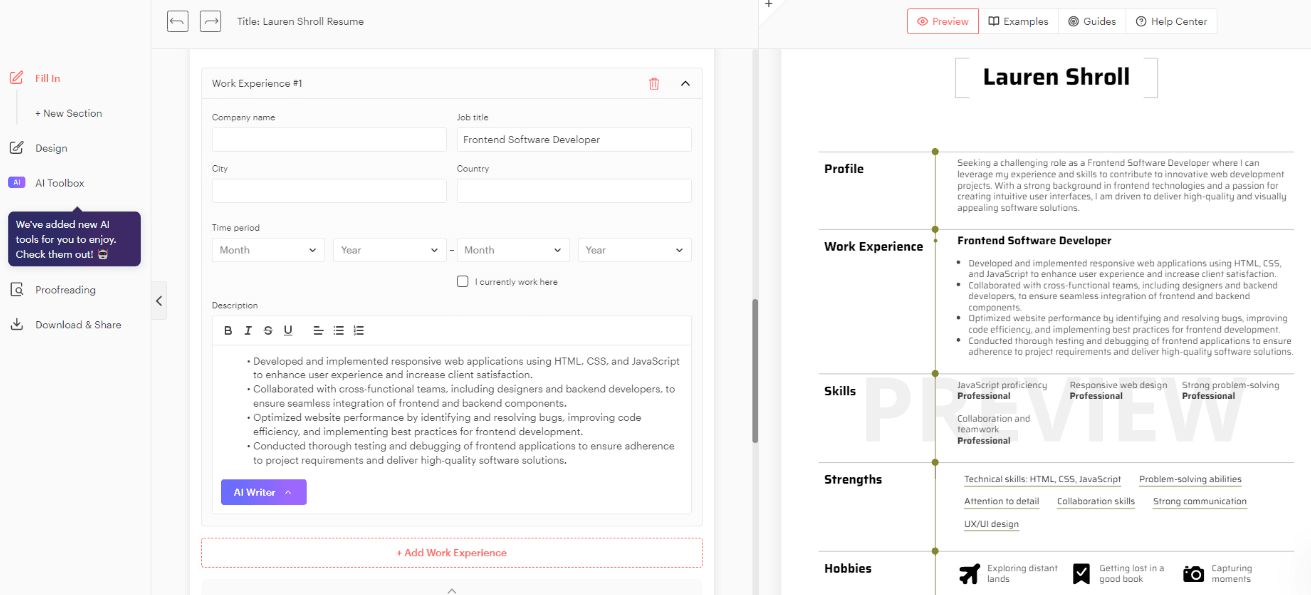
You can create a cover letter almost instantly. Below is the letter we generated. While the output sounds formal and robotic, the draft is a solid starting point that would be ready to share after a round of edits.
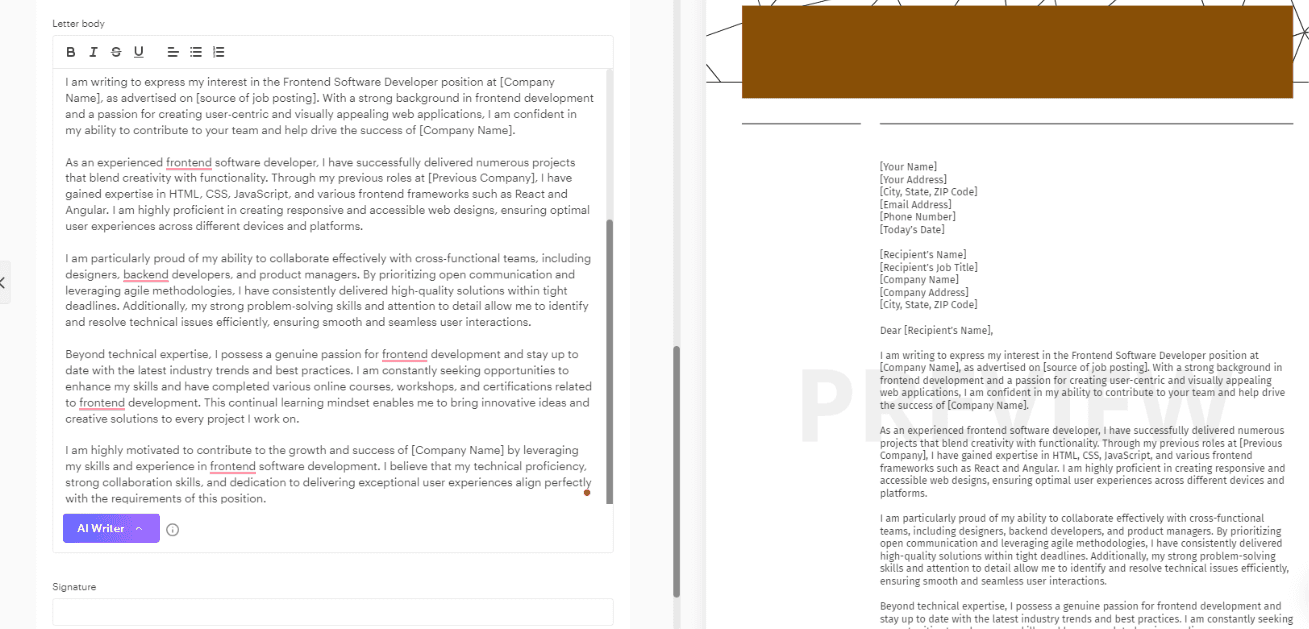
AI Generated Thank You Emails After Interviews
The final way that AI can lend a hand in your job search is by helping you follow up during the interview process.
Thank you notes aren’t dead. They’re appreciated and still a great way to follow up and set yourself apart from everyone else in the hiring process.
GrammarlyGO
GrammarlyGO is a tool you can use straight from your email inbox. Their AI writing feature is part of the free version of Grammarly. Within the email editing popup, it has a "write a thank you note" prompt ready to go, and provides options to change the tone and length.
Below is a brief message we generated to sound a little more casual, and it's a great start if you were following up with someone who referred you to a job opportunity or helped you prepare.

You can also use the following prompt in ChatGPT to compose a quick message that's easy to edit and personalize for the person you have in mind. Here's an example prompt that you can use as a starting point:
Create a brief and sincere thank you note to [name] for taking the time to interview me for the [name of role] position at [company name]. I want this note to express my gratitude for having the chance to interview, share my skills, and show how I can contribute to the team.
3 Tips to Get the Most Out of AI in Your Job Search
Leveraging AI can be a great way to stand out and get ahead in your job search, as long as you harness it to honestly showcase your unique skill set and consider a few of its shortcomings. Here are some best practices you’ll want to keep in mind:
- Edit and proofread every step of the way. Using any AI tool means that you might go through multiple iterations before you create the perfect resume or cover letter. This is normal and necessary. AI is not perfect and will likely make mistakes or sound overly formal and robotic. Edits are needed to make sure points are realistic, accurate, and true to you.
- Let your personality shine. 90% of recruiters will reject candidates if there’s a lack of culture-fit in the interview process. Don’t let your application fade into the background because your personality was overwritten by AI.
- AI is not a replacement for you. What you bring to the table is not something that AI can fully tackle in its drafting, rewrites, and scoring. At the end of the day, show up as yourself. That's how you nail the job search!