
How do you screen developers?
Developer screening can help you filter candidates early on in your hiring process. And today, you’ll get the best tools and tips to help you screen your candidates.
Read on to learn more.
How do you screen developers?
Developer screening is the process of evaluating and assessing candidates for developer positions. You might review resumes, conduct technical assessments, and assess candidates' communication and problem-solving skills.
The process aims to identify the most qualified and suitable candidates for the job before moving forward with the interview process.
Pre-interview screening is an important step in the hiring process for developers, as it helps you narrow down the candidate pool and ensure that you're only interviewing the most qualified candidates.
Here are the most important things to include in your pre-interview screening process for developers:
- Review of online resources: Candidates should provide samples of their previous work, such as code samples or links to projects they've worked on. Review these samples to assess the quality of their work and determine whether it aligns with your organization's needs.
- Phone screening: Conduct a brief phone screening with each candidate to ask about their experience and interest in the job and any questions they may have.
- Technical skills assessment: Use a technical skills assessment test to evaluate each candidate's technical proficiency.
Let’s look at each of these steps.
Analyze developers’ online resources
The first step is to analyze your candidates’ portfolios, resumes, and other online resources. Here’s how.
Github
GitHub is an online platform that developers use for version control and collaborative software development. With GitHub, you can gain valuable insights into a developer's technical abilities, which helps you determine if they're a good fit for your organization.
Here are some ways in which GitHub can help you understand a developer's work better:
View code repositories. GitHub allows developers to store and share their code repositories. This provides insight into the types of projects they have worked on and their coding style. You can view their repos as an opportunity to better understand their experience with different programming languages and frameworks.
Track project contributions. Contributions to open-source projects are a valuable way to gauge a candidate's level of expertise and engagement in the developer community. Reviewing developers' contributions to open-source projects can assist you in understanding their technical abilities and interests.
Assess collaboration skills. GitHub is a collaborative platform; many developers use it to work with other developers on projects. Their collaboration skills can also reveal their ability to communicate effectively and work in a team environment.
Identify problem-solving skills. Reviewing potential hires' issue-tracking history can help you identify their problem-solving capabilities. Developers can track and fix issues with their code, clearly displaying their ability to solve problems and troubleshoot errors.
LinkedIn is another platform to use when screening candidates. Here, you can familiarize yourself with candidates’ resumes and recommendations. These are the most important parts of candidates’ LinkedIn profiles:
Profile overview. LinkedIn profiles summarize your candidates’ job history and education. A developer's profile can give you an idea of their background with various programming languages, development frameworks, and other technical abilities, as well as how familiar they are with the type of work they’d perform at your company.
Recommendations. LinkedIn recommendations can be a valuable way to gauge a developer's reputation and work quality. By reviewing someone’s recommendations, you can understand their communication and collaboration skills and ability to deliver high-quality work.
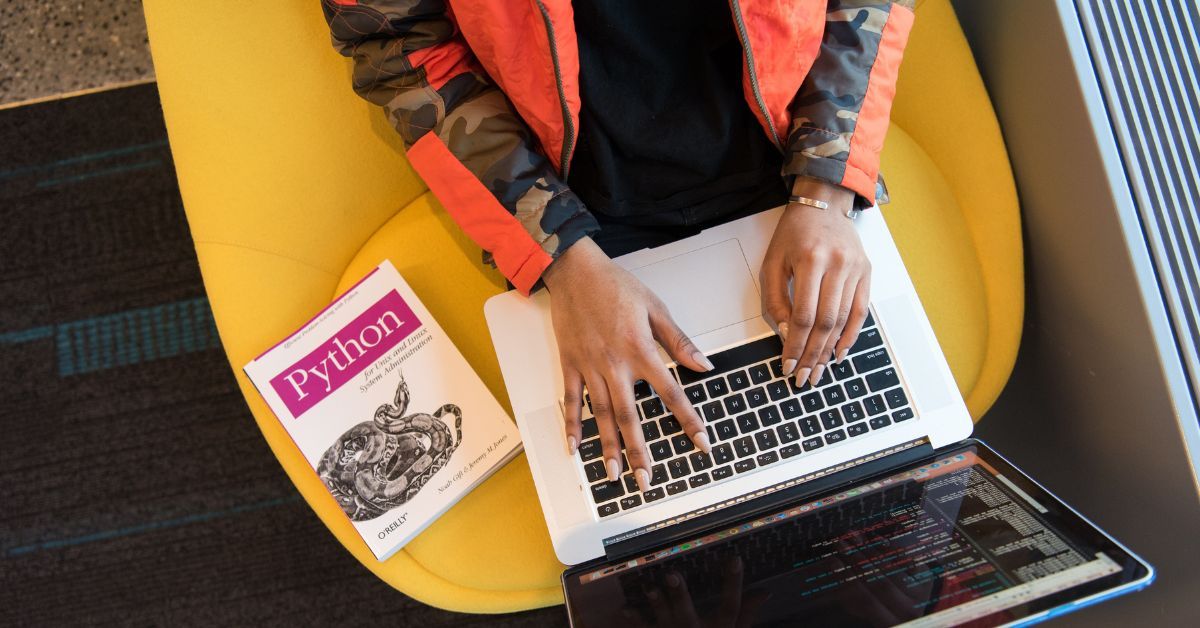
Portfolios
Finally, look at applicants’ portfolios to better understand their work. These can be anything from simple websites to advanced projects, depending on the role you’re hiring for.
Analyze the projects and, specifically, look at how candidates describe them. Did they collaborate with others? How did they integrate tools/libraries? Can you imagine them creating similar work in their new role?
Now you know how to analyze candidates’ online resources. Next, let’s take a look at how to screen applicants with a phone interview.
Conduct a phone screen
When you’ve decided which developers to move forward with based on your online research, it’s time to move on to your phone screen. This is a short phone call where you quickly discuss expectations, salary range, job location, and other relevant details. The phone screen is also a chance to gauge their communication style.
At this stage, you should ask questions to better understand the candidate’s experience and expertise. Here are the steps for conducting a phone screening:
Review the candidate before your phone screen. Before you begin the phone screen, make sure you review the candidate's resume and job application and take notes on any specific skills or experiences you want to discuss. Also, ensure you have a list of standard questions you plan to ask all candidates.
Give a proper introduction. Begin the interview by introducing yourself and your company and explaining the purpose of the phone screen. Give the candidate a brief overview of the job and the company culture, and encourage them to ask any questions they may have.
Assess their technical skill level. Ask the candidate to describe their technical skills and experiences, and ask specific questions related to the job requirements. For example, if the job requires experience with a specific programming language or framework, ask the candidate to describe their experience with that technology.
Ask brief behavioral questions. Behavioral questions are a great way to get an idea of how a candidate thinks and reacts. For example, you might ask the candidate to describe when they had to solve a difficult technical problem or work under a tight deadline. Listen to the candidate's response and how they handled the situation.
You might ask interview questions like:
- Can you tell me about your experience with [specific programming language or technology]?
- Can you walk me through your last development process, from requirements gathering to deployment?
- Can you give me an example of a particularly challenging bug you had to fix and how you resolved it?
Here are some additional tips to keep in mind:
- Keep the phone screen to 15 minutes to respect the candidate's time.
- Take detailed notes during the interview to help you remember the candidate's strengths and weaknesses.
- Use open-ended questions to encourage the candidate to provide detailed responses.
If possible, have a coworker or another developer on the team participate in the phone screen to provide a different perspective.
Use screening tests
If you have a lot of applicants, a developer screening test can help you quickly filter the most promising candidates. Depending on the type of test you use, your processes, and the number of applicants, you might send out screening tests before phone screens.
Either way, it’s a top-of-funnel tool. You typically follow up with a programming test later on in the process.
A programming test is a more in-depth test, whereas screening tests are far simpler. Programming tests are often implemented as pair programming interviews or take-home assignments – in other words, more comprehensive assessments.
Some examples of screening tests are:
- String reversal
- Creating a sorting algorithm
- Creating a program that prints prime numbers between 1 and 100
Screening tests specifically test candidates’ ability to think logically; they’re designed to be solved in a few minutes. Applicants show how well they think on their feet and solve problems under pressure.
However, note that developer screening tests should only be used if you have a lot of applicants and need a filtering tool. Also, they’re far less effective if you’re hiring for a senior developer role – in that case, primarily use the other screening steps to filter out applicants.
But to implement screening tests, you do need tools to run them. That’s what we’ll look at next.

The Best Developer Screening Tools
What are the best developer screening tools? Here are our top picks for companies of all sizes:
CodeSubmit
CodeSubmit offers a library of over 1,500 coding challenges, including various programming languages, algorithms, and data structures, including Screening Bytes for developer screening tests. You can also create and customize your own tests. We support 70+ languages and frameworks.
Plus, as candidates advance through the hiring process, you can use CodeSubmit to run both pair programming interviews and take-home assignments.
With CodeSubmit Insights, you can then track and analyze the performance of your candidates over time. This feature helps you identify trends in candidates' coding skills and determine which areas of their technical skills need improvement.
CodeSignal
CodeSignal is an online platform that provides pre-employment testing services for developers. The platform provides different exams to assess a candidate's technical proficiency, capacity for problem-solving, and fit for a particular position.
HackerEarth
HackerEarth provides coding challenges, multiple-choice quizzes, and real-world problem-solving exercises for developers. They also offer AI-powered coding assessments that evaluate developers' coding skills and predict job performance.
Coderbyte
Coderbyte provides coding challenges and skills assessments for developers. Their library of over 300 coding challenges covers a variety of programming languages and frameworks.
TopCoder
TopCoder allows employers to create a competition-like environment to test candidates' coding skills. At TopCoder, employers can post a coding challenge and invite candidates to participate in a competition to solve the challenge. The competition is typically held over a period of several days, and candidates can participate from anywhere in the world.
Leetcode
LeetCode introduces itself as an online programming learning platform that provides coding challenges for developers. The platform offers over 1,500 coding problems covering various programming languages and algorithms.
Over to you!
That’s it! Now you know how to screen developers top-of-funnel. By combining these different strategies and leveraging developer screening tools, your hiring team will be ready to identify the best applicants!
CodeSubmit offers industry-leading solutions to help you build a world-class developer team.
Ready to see how CodeSubmit can elevate your screening test process?